No computer for video editing? No problem.

Did you ever watch a YouTube vlog and get inspired to make a snappy edit where the beat hits the scene just right, but you don’t have the expensive software or a powerful computer to execute it?
Do not despair - your smartphone is here to the rescue. Seriously, apps have come a long way since the heavily filtered selfies era of 2012. The best part about these apps is that they’re all free (with ads).
With that said, here are the 3 best video editing apps on the Google Play Store right now:
YouCut
Two words: no watermark. This app is awesome for beginners. The user interface makes it easy to trim, crop and add some fun effects. One unique thing about it is that you can add a background of any colour in the size of Instagram stories or a square-perfect for all your social media needs.
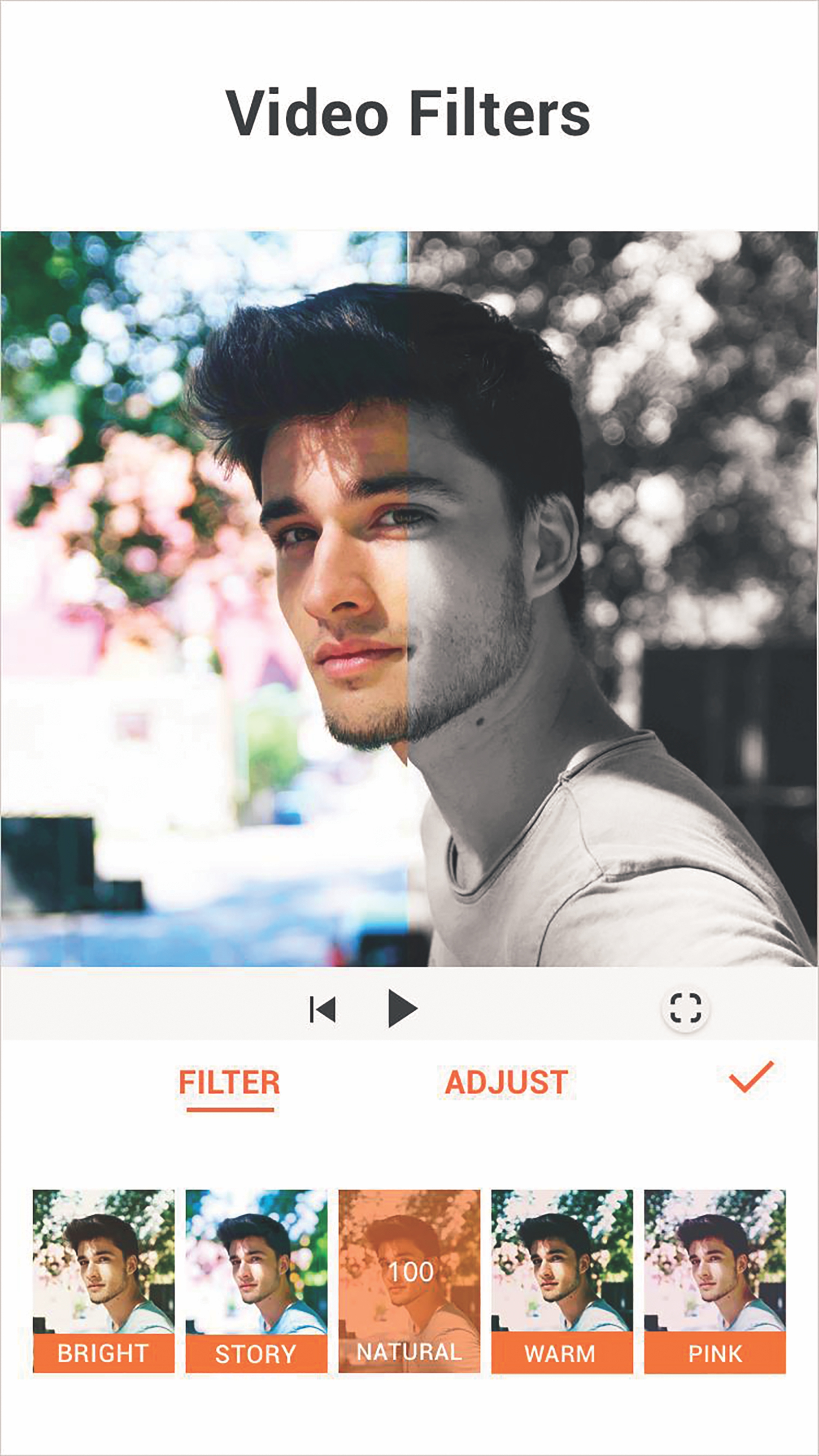
VLLO
Add as many clips as you want and after arranging them, pinch it to perfection with the beat of the music. Arranging is so smooth on this app, which is the most vital task in the beginning. There are also some free transitions, sound effects and animated templates for your use. You can literally see your video come alive in VLLO.

ActionDirector
This one lets you pinpoint areas of a clip to speed up or slow down. You can also repeat or reverse sections, however, each effect can only be used once per clip. Yet, it is super handy.
If you’re new to editing, just remember the basics- arrange the clips according to your vision and use the music as a guide to trim or change the speed of the clips. You can read up on some common transitions and effects, and then watch videos for inspiration. The best way to learn is by doing-so experiment and see what you come up with!
 For all latest news, follow The Daily Star's Google News channel.
For all latest news, follow The Daily Star's Google News channel.
Comments